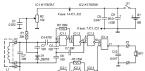Reading time: 6 minutes.
Material navigation
The main part of the tariff plans of the MegaFon operator already contains a paid package of megabytes for Internet access. If it has no restrictions, then you can safely use communication services and not worry that at a certain and, most likely, right moment, you can be left without the Internet. But with an activated tariff or service that has a certain limit, each subscriber should know how many free megabytes are left on his number. The question becomes very important - how to check the remaining traffic on Megafon?
How to check the remaining traffic on Megafon?
Megafon offers its customers a wide range of tariffs and services. Among them there are packages that, for a certain subscription fee, contain the corresponding amount of Internet traffic. This traffic can be used for free until the end of the month from the time of connection.
After the free Internet package has ended, but access to the network continues, the number is charged for each megabyte. Or access remains free, but its speed will be minimal.
Thus, in order not to receive an impressive bill for communication services by the end of the month, or to be left without the Internet at the right time, it is necessary to constantly check the megabytes remaining in the package.

How to check the remaining traffic on Megafon: Internet balance
MegaFon provides several options for determining the number of free megabytes remaining:
- Send a message to 0500;
- Send USSD;
- Register in the client’s personal account;
- Install the MegaFon application on your phone;
- Configure widget;
- Call service 0500;
- Go to the customer service office.
Each verification option is convenient in its own way and depends on many factors.

Message at 0500
To check your remaining Internet package, you need to send a message to number 0500. In the letter, the subscriber should indicate the word “Remaining”. After a few seconds, a response will be received containing information about the remaining unused traffic.
USSD request
The way to find out the number of free megabytes remaining to access the network is to dial the combination *105*00#. The advantage of this option is that the operation does not require Internet access. However, the Megafon operator changed the conditions for transmitting information. In the response message, instead of the expected balance, we see a recommendation to go to your "" and check all your connected services there.
IMPORTANT! In order to log into your account, you need to enter your number and password. If you have not previously registered in your personal account, then you should do so to receive information.
Registration in the client’s personal account
A reliable way to check the remaining megabytes on your number is to register the user in your personal account. However, this method requires the Internet. Either at home on your computer or on your phone.
Procedure:
- On the official website of the Megafon company, you need to find the “Personal Account” tab;
- Insert your phone number and password into the appropriate fields;
- You can get your account password in an easy way. You need to send the combination *105*00# from the phone to which the number is linked. In response, you will receive a message with a password;
- In a few seconds your personal page will open. Here you will see all the information about it, including the rest of the free traffic.

On your personal page, find the “Balances for service packages” tab. In it you will see data on:
- the total number of megabytes of the Internet package;
- volume of spent traffic;
- the remaining available megabytes until the end of the paid period.
MegaFon application on your phone
The MegaFon application duplicates the entire list of data that is presented in your personal account on the company’s website. You can use the application on smartphones, tablets, and smart watches.
In order to use the mobile version of your personal page, you need to download and launch the MegaFon application. Registration in the application is the same as on the company’s website to enter your account. That is, you need a phone number and a password.
IMPORTANT! You can set a PIN code in the MegaFon application. Next time, you can only log in with his help. To do this, you need to come up with and enter a four-digit code and repeat it. It will be installed. This action will simplify the task and free you from entering a number and password.
Information in the application can be seen in the same “Balances for service packages” tab. 
Widget
The MegaFon application has a widget program. With its help, you no longer need to constantly open the MegaFon application. The remaining megabytes and all information on the number will be transferred to the screen of your device. If the application is already installed, then to start the program you need to go to the phone settings and activate the widget.
IMPORTANT! For Android OS, the application must be installed in the phone memory.
Call service 0500
You can also check the balance of your Internet package by calling 0500. The support service consultant will ask you to name who the number is registered to and provide all the information on it.
IMPORTANT! You can call 0500 from your number for free. However, it often happens that it is not always possible to reach the operator.

Customer Service Office
You can find out the remaining available megabytes by contacting the Megafon office in person. In order for the consultant to be able to answer the question about the availability of free Internet, you must take your passport with you.
How to top up traffic on a MegaFon number?
If the speed of Internet access has sharply decreased or access to the network has become impossible, the first thing you need to do is find out the amount of remaining traffic on the number. In the event that the Internet package has run out, you can connect an additional option.
Additional options for extending traffic in case of expiration of the package:
- “Extend 1 GB.” Connection by combination *370*1*1# ;
- “Extend 5 GB.” Connection using the combination *370*2*1#.
IMPORTANT! If you have run out of free megabytes, then when you connect any of the above options, the amount for it will be debited from your account and the corresponding Internet traffic package will be added.
As you can see, there are quite a few options for determining the balance of available Internet services. And you can check it at any time without spending a lot of time on it.
How to check the remaining traffic on Megafon: remaining minutes and SMS

Determining the remaining number of minutes and SMS on Megafon is quite simple. There are many different ways, but the most common are:
- Send USSD - * 100 # press the call button. The request will allow you to find out the remaining minutes on the connected tariff plan.
- Register in your client's personal account. On Megafon you can visit the “Personal Account” section and log in using your phone number. All sections will be available that will allow you to determine the remaining traffic on the Internet, minutes and SMS.
- Install the MegaFon application on your phone. After authorization, information on the balance will be available.
How to determine the remaining traffic on Megafon is a frequently asked question. Therefore, the purpose of this article is to clarify this issue as clearly as possible in order to help Megafon customers quickly and conveniently carry out the procedure for checking traffic on their phone.
How to check the remaining Internet traffic on a Megafon modem. Description and Video lesson on methods of checking the remaining traffic through a call to the operator, short number, SMS, in your personal account.
MegaFon is a Russian company that provides almost 70 million people in different countries with mobile communications, Internet, and television services. The company has its own representative offices in each of the constituent entities of the Russian Federation. Since its founding in 1993, the company's capabilities and audience have expanded significantly. MegaFon currently provides international roaming in more than 200 countries and occupies almost a third of the Russian cellular services market. In addition to mobile (GSM, UMTS and LTE) communications, the mobile giant also provides fixed-line communications services for both legal entities and individuals. The company's team consists of more than 20 thousand employees, and they do everything in their power to ensure that subscribers are always available and can enjoy all the benefits of cellular communications.
If you have become a MegaFon subscriber, how to check traffic balances is now one of the most pressing tasks for you. You should promptly monitor your balance, traffic balance and top up your account in order to be online. The telecommunications company was concerned about the availability of communication almost anywhere in the world, including via the Internet.
MegaFon: how to check traffic balances
To use the Internet anywhere and everywhere, it is enough to have a mobile phone with the appropriate software, or a mobile modem. If you are an active network user - you like to play games, watch movies, listen to music, or if your work involves searching and transmitting information, a large number of audio and video calls, MegaFon with its range of telecommunications services will be very useful to you.

You purchased a starter package or paid the bill, are working on the Internet and suddenly began to notice that the speed of downloading or exchanging information has sharply decreased. What could this indicate? In particular, it’s time to contact MegaFon to check the remaining Internet traffic. After all, such behavior most likely indicates that you have a tiny balance on your balance sheet, or it is completely zero.
How, as a consumer of MegaFon's services, can you check the remaining traffic? And how can you tell if your traffic is running out or completely exhausted? The fact is that when purchasing a package or subsequently choosing options, you purchase a specific tariff plan, which has a strict limitation on the amount of information downloaded on the MegaFon network. It should be noted that by downloaded information we mean any viewing of pages or sites, and not just direct downloading of information. Therefore, when surfing the Internet, you may not notice that the paid amount of information has already been used. It is very important to check the remaining traffic from time to time, and for this MegaFon has provided several methods, which we will describe below depending on the service region.
How to check the remaining MegaFon traffic: Moscow and region
If you are a user of the MegaFon network in Moscow or the Moscow region, you need to know that the company covers the entire capital and almost the entire region with cellular communications. One of MegaFon's biggest advantages is that literally all roads leading from Moscow to regional settlements, and all Moscow metro stations are covered by mobile communications. Moreover, this connection is carried out over a 3G network. So, if you are in the specified area, we will tell you how to check the remaining traffic of MegaFon - Moscow and the region.

Since the connection is publicly available, you need to have a positive balance of several megabytes in order to log into your personal account, which on the MegaFon network is called “Service Guide”.
To log in, in any of the browsers you use, type the address of the MegaFon website page - lk.megafon.ru In the window that opens, you will be required to enter your phone number and password, which can be obtained by dialing the sequence *105*00# on your phone, and then make a call .
A message with a password will be sent to the specified number, which must be entered in the window.
But the above steps apply only to the phone - this is how you can check the rest of MegaFon’s traffic. A modem for a tablet or laptop requires slightly different steps. To do this, pay attention to the option next to the password entry window - Internet account. Using it, you will be taken to your personal account, where you can easily and simply familiarize yourself with the tariff plans existing in this company, promotions and offers, connected and disconnected services, and also see the tariff to which you are subscribed. Your personal account provides complete information about the amount of information allocated to you according to the paid tariff, as well as about the number of megabytes used and remaining.
Let's look at another way to check the remaining traffic using the example of the Ural region, although this method is absolutely equally effective in any of the regions.
How to check the remaining traffic on MegaFon Ural
The headquarters and main office of MegaFon in the Urals is located in Yekaterinburg. The company's cellular network covers five regions, two autonomous districts: Khanty-Mansiysk and Yamalo-Nenets, and two republics - Komi and Udmurtia. In this region, the company provides communication services in GSM 900/1800, UMTS2100 standards.

When living or staying temporarily in this region, it is important to be aware of the available megabytes. So how can you check the remaining MegaFon-Ural traffic?
If the limit of downloaded information is exhausted, use the phone and dial the command *225*1*5# and call. Or send the message “Ostatok” to the short number.
In both cases, you will receive an SMS notifying you of the number of unused megabytes.
How to check the remaining traffic on MegaFon Povolzhye
In this region, MegaFon covered five republics and seven regions, providing residents with stable communications. To use mobile communications, you need to know how to check the remaining MegaFon-Povolzhye traffic.
You can dial two numbers - 0500 or 8 800 333 05 00, and get the necessary information.

And if for some reason there is no connection, you can contact any MegaFon office with your ID card, where information on the remaining traffic will be provided.
The described methods work in absolutely all MegaFon coverage areas. Choose any one that suits your situation.
Wired Internet works more stable, more reliable and at a decent speed, but it is not always possible to connect to fiber optic data transmission to access the Internet. In many remote settlements there is simply no physical opportunity to install such networks. Therefore, many mobile network operators offer a convenient means - a modem, a device with Internet access almost anywhere in the world.
Using such a device, you must always control your Internet traffic, because today the operator offers only limited packages. And in order to always have access to the World Wide Web, a competent distribution of the monthly limit is required. To do this, the user needs to know how to check the remaining traffic on the Megafon modem.
This is a special mobile device that can connect to the Internet and use a certain amount of traffic, which is determined by a certain tariff plan. And the higher the cost, the more the subscriber will be able to use technologies to access the Internet space.
What kind of traffic does MegaFon allocate for modems and how can I find it out via SMS?
Tariff plans of varying prices include a specific traffic package. Below we list them and the verification method, which boils down to sending a command with the word OSTATOK to a specific service number:
- Using the “Internet S” option you can get 3 GB of traffic, this volume is still not suitable for active users. Cost 350 rubles/month. The standard for verification is 05009121.
- The next option “Internet M” already includes 16 GB of traffic, but only 8 of them can be spent on a daytime connection, and the rest of the traffic can only be spent at night, from 0 to 7 o’clock. You need to send your request to number 05009122.
- The next 2 tariffs “Internet L” and “Internet XL” are already designed for very active users. They allocate from 30 to 36 GB, costing 890 and 1290 respectively, and 30 of them can be used during the day, and an unlimited connection is included at night. The service number for checking traffic for the “L” package is 000988, and for the “XL” package - 05009124.
All available ways to check the remaining traffic on the modem
There are several ways to find out the remaining traffic on a Megafon modem. You can use one of the following options at any time:
- Sending a request via SMS to number 000663 with the text OSTATOK or REST (via the built-in interface of the modem software, usually the icon appears on the desktop immediately after installing the software).
- Through an interactive command from the computer keyboard - enter the modem program, select the “send sms command” function, and enter * 105 * 693 #, then click the “send” button, in response you will receive the information of interest.
- You can use the call service through the interface of the MegaFon Internet program, and dial the combination * 558 # on the keyboard and press the dial button. This is very convenient if your computer supports voice communication.
- If you have stable Internet access, you can log into the subscriber’s personal account by entering your input data. And already there you can use the “Guide” service - at the top of the panel you can see information about the traffic used.
- Well, the last option, if other methods are not available to you, is to visit the sales office, taking with you the identification document of the owner of the number. The employee will give you a comprehensive answer.
Additional package of services
Unfortunately, MegaFon has closed access to completely unlimited Internet traffic tariffs, but a network client can use speed extension services if the basic limit has already been exhausted:
- For the connection service under the “Lite” line, the client is provided with an additional 1 GB at a rate of 150 rubles/connection.
- The “Extend Speed” package includes 5 GB for the amount of 400 rubles. for connection.
These are the simple methods the company offers for its clients so that you can always communicate on the Internet without any interruptions.
SIM card, number, tariff
- on the website: select a new tariff, click on the “Switch to tariff” button on the page;
- in the MegaFon application or Personal Account.
- How to unblock a number?
- If you run out of money in your account and the number is blocked, top up your balance. The number is activated after the debt is repaid.
- If you have not used a number for more than 90 days, it may be blocked. To restore your number, take your passport to a MegaFon salon. If the number has not been transferred to another subscriber during this time, you will receive a new SIM card with the same number.
Find out if you can restore your number by sending a free SMS from your current MegaFon SIM to. In the message, indicate the number you want to restore and the owner's full name. - If the number is blocked after losing your SIM card, you can get a free new SIM card with the same number by going to a MegaFon salon with your passport.
- If you have set a block, the number will be unblocked automatically on the day you selected for the block to end.
Was the information useful? Not reallyReview sent. Thank you!
- How to get a new SIM card while keeping your phone number?
Apply with your passport to any MegaFon salon in the Home region in which the agreement was concluded. You can get a new SIM card for free and continue to use your number. The tariff and all terms of service remain the same; there is no need to conclude a new contract for the provision of communication services.
Was the information useful? Not reallyReview sent. Thank you!
- How do I keep my number?
The number remains yours as long as the balance is positive. If you do not use the number and do not activate the blocking service, then at least once every 90 days you need to use communication services: outgoing calls, incoming calls, sending SMS, sending and receiving MMS, accessing the Internet. If you do not use communication services for more than 90 calendar days in a row on call tariffs and longer than 180 calendar days in a row on Internet tariffs, the subscription fee for maintaining the number begins to be charged daily.
In case of non-use of communication services on any of the subscriber numbers combined on one personal account for more than 90 (ninety) calendar days in a row, the contract for the provision of communication services in relation to this subscriber number is considered terminated at the initiative of the subscriber.
The amount of the subscription fee for maintaining the number, the conditions for its debiting and the period at the end of which the contract for the provision of communication services will be terminated and the number can be transferred to another subscriber is indicated in the description of your tariff. You can find it in the Tariffs or Tariffs Archive section.
If you do not use communication services for more than 90 days and the Personal Account balance is zero or negative, the contract is considered terminated on your initiative. If the number has not been transferred to another person, it can be restored by filling out an application at the MegaFon salon.
If you plan to not use mobile communications for a long time (more than 90 days), block your number.
Was the information useful? Not reallyReview sent. Thank you!
-
- Use the service Telephone codes of mobile operators. Enter the mobile number you are interested in in the search bar and click the “Check” button. The carrier and region will appear below the search bar.
- Type the command * 629 # . Then enter the mobile number you want to verify in any format. Operator and region information will appear on the screen.
Was the information useful? Not reallyReview sent. Thank you!
- How to renew the contract or change the number?
You can choose a number when concluding a contract for the provision of communication services or replace your current phone number.
Choose a beautiful, easy-to-remember number in an online store or in a MegaFon showroom.
The cost of the room depends on the room class: simple, bronze, silver, gold, platinum, and the type of numbering: federal or city. More details about the cost of the room in the description of the service Select a room.
The service operates in two modes:
- one-way: the caller will hear the message “The subscriber’s device is turned off or is out of network coverage”;
- two-way mode: the caller will receive an SMS with your new number.
In any mode, you will receive an SMS with the number of the person who called your previous number.
The service does not work if the balance on the old number is negative or zero, or if the old SIM card is blocked.
Was the information useful? Not reallyReview sent. Thank you!
- What do I need to have caller numbers identified?
To do this, you have the Caller ID service; it allows you to determine the numbers of those who are calling you. The service does not require a connection and there is no subscription fee for it.
Was the information useful? Not reallyReview sent. Thank you!
- Why didn't I have a number?
The number may not be identified if the caller has the Anti-AON service activated. Also, the numbers of clients of other operators or MegaFon clients of other branches may not be detected.
Was the information useful? Not reallyReview sent. Thank you!
To find out the name and conditions of the current tariff, go to your Personal Account and select the “Tariff” section or dial a free command * 105 * 3 #
You can change the tariff
You can switch to any tariff except the archive one. The cost of the transition is indicated on the page of the selected tariff.
When changing the tariff, the packages of minutes, SMS and Internet connected within the current tariff will “burn out” and will not be valid on the new tariff. The charged subscription fee is not recalculated.
Review sent. Thank you!
Services, options
- Go to the Balances section for service packages in your Personal Account.
- Open the Balances section for service packages in the MegaFon application.
- Set up the widget.
Use any convenient method:
Widget is an element of the MegaFon Personal Account application. It is not necessary to log into the application - the remaining minutes, SMS, megabytes, and Personal Account balance will be displayed on the screen of your smartphone.
To use the widget, install the MegaFon Personal Account application on your smartphone/tablet. For Android OS, the application must be installed in the smartphone memory, not in the SD memory. Go to your smartphone's settings and activate the widget.
The appearance of the widget and the number of balances that will be simultaneously displayed on the smartphone screen differ depending on the OS.
Was the information useful? Not reallyReview sent. Thank you!
Mobile Internet
- What to do if the mobile Internet does not work or the speed has decreased?
- Check your balance and top it up if necessary. To check your balance, type the command * 100 # or go to your Personal Account. The Internet only works with a positive balance. If you have recently topped up your account, wait a few minutes for the internet to work again.
- Check the balance of your Internet package. Open the MegaFon application or go to your Personal Account and in the “Services” section, select Balances for service packages. If the included Internet capacity has run out, connect one of the options to extend the Internet.
- Check if you have the Mobile Internet service connected by typing the command * 105 * 4 * 4 #
- Make sure you have Data Transfer mode enabled. You can check this in the settings of your smartphone or tablet in the “Data transfer”, “Data connection” or “Mobile network” section (the name may differ in different devices).
- Reboot your device (turn it off and on).
- Turn off Wi-Fi on your smartphone/tablet (when using a router from MegaFon, Wi-Fi should remain on).
- Move the SIM card to another device. If the mobile Internet also does not work in another device, contact the nearest MegaFon store with an identification document to replace the SIM card. When replacing a SIM card, the phone number will not change; the service is provided free of charge.
To find out the address of the nearest salon, open the MegaFon application. - When using the Internet via a modem/router: Reinstall the MegaFon Internet application, try connecting the modem/router to another USB port on the computer, update the software of your modem/router. You can download the latest versions of the software for free from the MegaFon online store. Find your modem or router in the directory and go to the "Files" tab.
Was the information useful? Not reallyReview sent. Thank you!
- What is 4G+, how to start using it and how does the transition from a 2G/3G network to 4G+ happen?
Was the information useful? Not reallyReview sent. Thank you!
- How to top up your account?
Choose any convenient method:
- Top up your account from a bank card or e-wallet in the Payment section.
- On the main page of your Personal Account, you can top up your account, as well as the account of another Megafon subscriber, with a bank card.
- Set up Autopayment yourself in your Personal Account on the website or contact a specialist at a MegaFon salon for help. With this service, the balance will be replenished automatically from your bank card.
- If you can’t pay right now, use the Promised payment service.
- Another MegaFon subscriber can transfer money to you from their account using the Mobile Transfer service. To send a request to another subscriber, use the free Pay for me service.
- If you are a Sberbank client and your bank card is linked to a phone number, indicate the required amount in an SMS and send it to the number or use the Sberbank Online application.
Was the information useful? Not reallyReview sent. Thank you!
- How to stay in touch with a negative or zero balance?
- For what period can I get details?
You can order one-time details for one or several days, periodic ones for a calendar month, or receive a brief summary of all charges and payments monthly.
Your details are stored for 36 calendar months (even after termination of the contract).
If you have activated the “Periodic account detailing” service, then a detailed report is sent to your email once a month (approximately on the 10th of each month). You can receive the report the next month after connecting to the service.
Was the information useful? Not reallyReview sent. Thank you!
- free in your Personal Account or MegaFon application;
- free by e-mail;
- by mail, service cost - 100 ₽ per month;
- in the nearest salon, in this case the cost will be 50 ₽ for each day of the ordered detailing.
- Why may not all information be included in the details?
The subscription fee is charged in accordance with the Subscription Terms.
To find out which subscriptions are connected, go to your Personal Account, select the “Services and Options” section, the “My” subsection, which will display a list of subscriptions connected to your number
Was the information useful? Not reallyReview sent. Thank you!
- How to unsubscribe?
Was the information useful? Not reallyReview sent. Thank you!
- Can I listen to a recording of my telephone conversation?
MegaFon does not record subscriber calls.
Was the information useful? Not reallyReview sent. Thank you!
- How to set up call forwarding?
You can set up or cancel call forwarding in the phone menu or in your Personal Account. For conditions and cost of setting up forwarding, see the service page.
If the established forwarding does not work, check whether there are any restrictions on your number and whether the number is entered correctly.
Was the information useful? Not reallyReview sent. Thank you!
- Why doesn't the network pick up?
- Unstable network signal.
You are outside the city, in areas with dense buildings - in an area of uncertain signal reception. If communication problems occur regularly, please send us a message via the Write to us form or contact the Support Service through your Personal Account. In the message, indicate the address where communication problems occur and describe the problem in detail. On an Android device, using the My Network application, you can automatically send information about call quality and coverage problems to MegaFon. - There is not enough money in your account.
Top up your account in any convenient way. - Incorrect network connection.
Go to your phone settings and select the MegaFon network manually. Reboot your phone. If your device allows you to select the network standard (4G / 3G / 2G), try switching to another standard. - The phone or SIM card is faulty.
Insert the SIM card into another device and check if it will connect to the network. If the SIM card in the other phone also does not register with the network, replace the SIM card. - You are outside the Home Region or in the coverage area of an operator with which MegaFon does not work.
Go to your device's settings and try manually selecting a different network.
Was the information useful? Not reallyReview sent. Thank you!
- Unstable network signal.
- How to make a video call?
Just select the outgoing call type “Video call” from the phone menu. The service is available by default; you do not need to enable or disable it.
"Video call" allows you and your interlocutor to talk and see each other during a conversation, provided that:
- both interlocutors are within 3G coverage area;
- The phones of both interlocutors support 3G, video call function and have a front camera.
When you make a video call, your interlocutor receives a request. If he allows the video call, you will see each other. If he forbids it, he will be able to see you, but you cannot see him.
Incoming and outgoing video calls in all directions are charged as regular calls according to the terms of your tariff.
For details of the “Video Call” function, see the instructions for your smartphone.
Was the information useful? Not reallyReview sent. Thank you!
- How to use the conference call service?
Your phone must support conference calling, call waiting, and call hold. To use the service, follow the instructions in the instructions for your phone.
6 people, including the organizer, can participate in one conversation at the same time. The service is available in the Home region and in roaming.
Was the information useful? Not reallyReview sent. Thank you!
- How much does a conference call cost?
The conference organizer pays for all established connections according to the terms of his tariff. Conference participant - only one call according to the terms of his tariff. Placing a call on hold is paid for under the Call Hold service.
The service is available to MegaFon subscribers at all tariffs and is provided both in the Home region and in roaming.
Was the information useful? Not reallyReview sent. Thank you!
-
- Your service has been automatically activated. S called me. You will receive a notification in the form of a missed call from the person who tried to call you, indicating the time and number of calls. The service is free.
- Activate the Who Called+ service. You will receive SMS about a missed call or voice messages on your answering machine. When you connect “Who called+”, the “I was called by S” service will be automatically disabled.
Was the information useful? Not reallyReview sent. Thank you!
You have already activated the Zero Problems service, with which you can receive SMS, calls in the Home region and call toll-free numbers and 8-800 550-05-00 throughout Russia.
The service is activated free of charge and there is no subscription fee.
The service is available only in the Home region for 30 days from the date of blocking. Does not work in roaming.
To make a call with insufficient balance, use the Call at a friend’s expense service, and your interlocutor will pay for the call. Dial " 000 " and subscriber number, starting with " 8 " or " 7 ", For example: 000792ХXXXXXXX.
The service is valid only for calls to MegaFon numbers.
To credit a conditional amount to your account at any convenient time and continue to use mobile services, activate Promised payment by typing the command * 106 # . The service is paid.
Was the information useful? Not reallyReview sent. Thank you!
The detailed report contains all the information about calls, SMS, MMS and Internet access with date, time, duration and cost for a certain period. You can also find out information about roaming costs.
Was the information useful? Not reallyReview sent. Thank you!
You can get it in several ways:
In your Personal Account you can order details for the last 6 calendar months. Information for an earlier date can be ordered at the nearest salon.
Was the information useful? Not reallyReview sent. Thank you!
To find out who called you while your phone was turned off, out of network coverage, or while you were unable to answer, activate the Who Called+ service. You will receive an SMS about a missed call on behalf of the person who tried to call you. The SMS will indicate the number and time of calls.
Was the information useful? Not reallyReview sent. Thank you!
- For what period can I get details?
Emergency help
- How to call emergency services?
Single emergency number:
1 - Fire Department;
2 - police;
3 - emergency;
4 — emergency gas network service.
Emergency numbers:
Emergency - ;
Calls to emergency numbers are free. You can call if there is no money in your account, and even from a phone without a SIM card.
Was the information useful? Not reallyReview sent. Thank you!
- What to do if your phone is lost or stolen?
Block the number.
Free blocking period - 7 days. Then the subscription fee begins to be charged. All communication services on the number before the blocking is activated are paid by you. If your phone is stolen or lost, please notify us as soon as possible. This is necessary so that a thief or person who finds your phone cannot use the money in your account.
Get a new SIM card with your old number.
Try to find the phone.
Contact the police and file a theft report. Your phone may be able to be detected.
If you've lost your iPhone or iPad, use Find My iPhone.
If you have lost your Android phone, use the device search function.
Was the information useful? Not reallyReview sent. Thank you!
- How to protect yourself from scammers?
Was the information useful? Not reallyReview sent. Thank you!
- How are emergency communications services provided?
- How to call emergency services?
Roaming
- How to use communication services when traveling around Russia and the world?
When traveling around our country, no additional actions are required to use communication services. The only condition is that you must have a positive balance.
When you go to other countries, as well as to the Republic of Crimea and Sevastopol, where there is no MegaFon network, you need to make sure that you have the Roaming service activated. It is needed so that you can use communication services in the networks of other operators.
- 8 800 550-05-00 +7 922 111-05-00 from anywhere in the world;
- Personal account or MegaFon application;
- go to the MegaFon salon with your passport.
Was the information useful? Not reallyReview sent. Thank you!
- call the Help Desk at 8 800 550 0500 in Russia or +7 922 111-05-00 from anywhere in the world;
- write to the support chat in your Personal Account or the MegaFon application;
- go to the MegaFon salon with your passport.
- How to connect and disconnect services in roaming and spend less?
The easiest and most convenient way is the MegaFon mobile application or Personal Account. You can check your balance, connect or disconnect services and options, order detailed expenses and ask questions to support in the chat.
When roaming, you do not need to change your mobile Internet settings.
Note!
Some phones may limit data usage while roaming. Go to settings and check if mobile Internet is enabled in roaming.
Was the information useful? Not reallyReview sent. Thank you!
- Why doesn't my mobile Internet work while roaming?
- There is not enough money in the account. Check your balance and top it up if necessary.
- The phone does not find the network.
Try restarting your phone and selecting the network manually. Go to the settings, find the “Network selection / Operator” item, select “Manual” or cancel “Automatic”. Select a network from the list provided. When the phone connects to the network, Internet access will appear. - In your phone settings, data transfer while roaming is disabled.
Go to settings and check if mobile Internet is enabled in roaming.
Was the information useful? Not reallyReview sent. Thank you!
- How to call Customer Service while roaming?
- How to dial a phone number correctly when calling from roaming?
To call all numbers, including local numbers, dial the number in international format:
+ .
For example, for MegaFon numbers the international format looks like this:
+Was the information useful? Not reallyReview sent. Thank you!
The cost of communication services when traveling in Russia may differ from the cost in the Home region. You can find out detailed conditions in your Personal Account, in the description of your tariff or using a free command * 139 #
Was the information useful? Not reallyReview sent. Thank you!
There is no MegaFon network in the Republic of Crimea and Sevastopol, so make sure before your trip that you have the Roaming service activated. It is needed so that you can use communication services in the networks of other operators.
How to find out if roaming is enabled on your number:
You can find out the cost of services on the page or in the description of your tariff.
Was the information useful? Not reallyReview sent. Thank you!
- How to use communication services when traveling around Russia and the world?
- What to do if the mobile Internet does not work or the speed has decreased?
Each access to the Internet is a consumption of traffic allocated to you by the operator. This traffic, as you know, is limited. As soon as the allocated megabytes run out, access to the network is not closed, but the connection speed drops significantly.
Megafon has provided the possibility of extending traffic, but you still want the megabytes that suddenly run out to not become an unpleasant surprise. The operator also provided for this by providing the service of checking your traffic. There are many ways to check traffic on Megafon, which we will talk about later.
Did you know? Internet access services are constantly being improved by providers, and the quality of the services provided is improving. Accordingly, the tariff plans for them also change. It is worth reviewing this information periodically in order to switch to more favorable conditions in time.
Through “Personal Account”
 This is the most reliable and faithful a way to check traffic from your phone. The operator calls this service “Service Guide”. To view the rest of Megafon’s traffic using it, you need to go to the user’s personal account. You can access it through the website of the mobile operator lk.megafon.ru. Moreover, both from a phone and from any other device with Internet access. After visiting the site, enter your phone number and personal password. If there are no problems with the number, then where can I get the password?
This is the most reliable and faithful a way to check traffic from your phone. The operator calls this service “Service Guide”. To view the rest of Megafon’s traffic using it, you need to go to the user’s personal account. You can access it through the website of the mobile operator lk.megafon.ru. Moreover, both from a phone and from any other device with Internet access. After visiting the site, enter your phone number and personal password. If there are no problems with the number, then where can I get the password?
There are several ways to do this. The first, easiest one is to dial the following keys on your phone: *105*00# and a call button. Next, the system will send a one-time password via SMS, which is entered into the required field.
Next method- use the “Internet Account” link, which is located next to the field where the password is entered. You will be transferred to the “Personal Account” assigned to your SIM card. It contains all the basic information on the services provided to you, including connected services, spending money on your account, and tariff plan. There you can also find information about current service packages and discounts on them. Among them should be indicated the megabytes allocated to you, the number of used and remaining.
Did you know? Many special free programs have been developed to check traffic. You can find any one you like, download and install it on your phone or smartphone. You can find them in MarketPlace, Google Play, App Store.
Via SMS
There is an alternative way to check the remaining traffic on Megafon - sending the system an SMS request. To do this, you need to press the keys on your phone in this order: *105#, call. After which an interactive menu will appear in which you need to find the “My Account” tab. After entering it, find the item “Remains”. By clicking on it, wait for an SMS with the necessary information sent to your phone.

Via USSD command
If it is no longer possible to access the Internet via your phone and there are no other devices nearby, it is possible to send a request via a USSD command. To do this, you need to dial a key combination on your phone *558# and challenge.
This must be done from the phone about which you need to know information. After sending the request, information should be sent to this phone number, from which you will find out how many available megabytes you have left.
Call the hotline
Another simple way that you can use even using a landline phone is to call the operator’s toll-free hot number 8 800 333 05 00 or 0500 . This way you will contact the operator, who will provide you with all the necessary information.
Important! If you call 8 800 333 05 00 from roaming, it will not be free. Funds will be withdrawn from the account as if for a call from abroad.
Using a modem
This is another way to see the remaining traffic on Megafon. If you access the network via a USB modem, its software should have a section with statistics that counts megabytes received and sent. 
If you cannot find this information on your modem, you can display your current month's bill. It provides information on how many megabytes you have already used. By subtracting this figure from the megabytes allocated to you by the tariff plan, you will receive information about your balance.
Important! For accurate calculations in this case, it is important for you to know the date from which the traffic on your SIM card is counted. As a rule, this is the first day of the month, but there are exceptions.

You can use in a simple and reliable way- a visit to the provider’s office. There, after talking with a Megafon employee, you can not only find out the remaining traffic on your account, but also ask any other questions you may have.
For example, clarify information on other offers, switch to a more favorable tariff. You must have your passport or driver's license with you.
As you can see, there are many ways to find out how many available megabytes are left on your phone account. In almost any situation, the operator has provided the opportunity to clarify the necessary information.