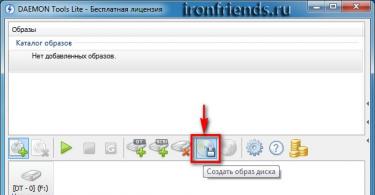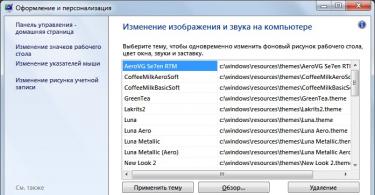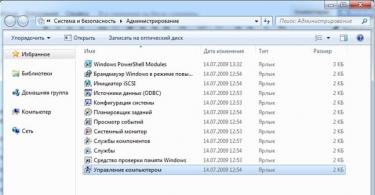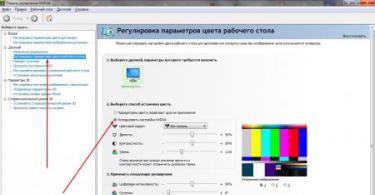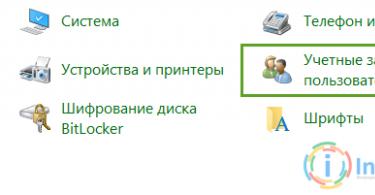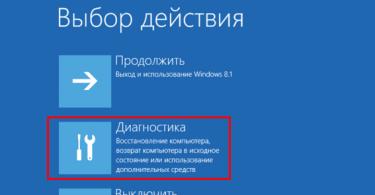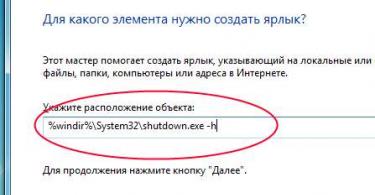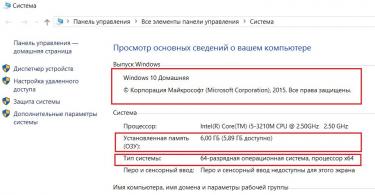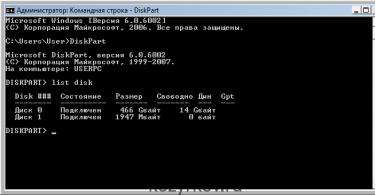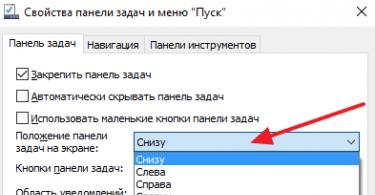Our regular reader Serg encountered this problem when loading Windows 8. Good afternoon! Could you help me with my problem. While installing the latest updates on Windows 8, the electricity in the house unexpectedly went out. The laptop lived on
Windows
Creating a bootable USB flash drive to install Windows
To install Windows, you need a boot disk or bootable USB flash drive. In this article, I will talk about the simplest and most reliable ways to create bootable media that works with any version of Windows (XP, 7, 8, 10). If you reinstall Wi-Fi
Turn off the sound when you turn on the computer
In most cases of working at a computer, the sound when starting the operating system sooner or later begins to get boring. The best solution would be to exclude this sound from playing, if only because this is another one of the processes that starts with Wi
Partitioning and increasing the size of a disk in Windows using the Disk Management Tool How to find disk management in Windows 7
The built-in disk management utility in Windows 7 provides users with much more advanced capabilities than its predecessors. Of course, compared to specialized programs, its functionality may seem small. Nevertheless
Why can't I adjust the brightness on my laptop?
Unfortunately, it is almost impossible to adjust the brightness of the monitor without using third-party software in the Windows 7 operating system. One way to adjust the brightness of the monitor is to use the buttons that are located on the body of the device itself.
Ways to log into Windows XP with administrator rights - user activation
Surely, you didn’t know that when creating a new article, I find topics for writing precisely thanks to your comments. Just very often, various questions are asked, how can one do this or that? So, in order not to schedule the execution of all actions
How to fix when the computer is not started correctly Windows 10 says that the computer is not started correctly
When turning on their PC, Windows 10 users may encounter a blue screen of death and a message stating that “The computer is not starting correctly” and it is recommended to restart it. This error indicates that system files are damaged, as well as in the editor.
How to put your computer to sleep using buttons or hotkeys Sleep button on the Windows 8 desktop
– Igor (Administrator) This article is in a sense a continuation of the article Quick ways to shut down Windows. If you have never enabled Windows sleep mode, then before you start creating a shortcut, make sure that in the settings
This system does not meet the minimum requirements for Intel HD Graphics The existing system does not meet the minimum requirements
How do I resolve the error that appears during the installation of drivers for intel hd graphics - "This system does not meet the minimum requirements"? When installing the intel hd graphics driver - "This system does not meet the minimum requirements" Message
Is it possible to install iOS on a regular computer or laptop?
The iOS operating system offers a significant number of useful applications that are not available for use on other platforms. To find out how these applications will function on a laptop or computer running Windows OS, you will need an emulator
Firmware for Chinese tablet Samsung n8000
Instructions for flashing Samsung Galaxy NOTE 10.1 with three-file firmware using the Odin PC program or simply how to flash Samsung Galaxy NOTE 10.1 GT-n8000 \ 8010 \ 8013 \ 8020? Before directly flashing our tablet, you need to prepare, and
How to create a windows 8 recovery disk
Instructions for those who have encountered problems restoring the factory image on tablets or laptops. The main reason for restoring the factory image on my tablet was the annoying Windows 10 and why I don’t need to install it yet
What is the latest version of macOS and how do I update the operating system?
The way you update software on Mac has changed. New software versions no longer appear in the Updates tab in the Mac App Store. Instead, Software Update became its own section in the settings. Below we will tell you how to update software on Mac from ma
Step-by-step installation of Dr antivirus
Doctor Web offers the Dr.Web CureIt utility, which is a free scanner that can protect your computer from viruses. The advantage of this program is that it does not require installation and is launched only at the request of the user in manual mode
Move the taskbar to the bottom of the screen
The taskbar is one of the main elements of the Windows operating system interface. This panel contains the Start button, open windows, icons for minimized programs, as well as a clock and calendar. Usually this panel is located at the bottom of the screen, but due to