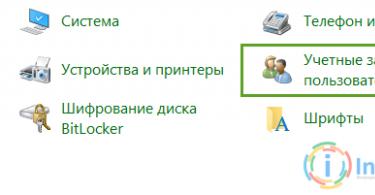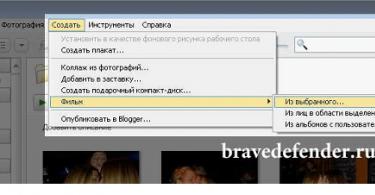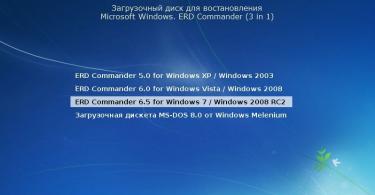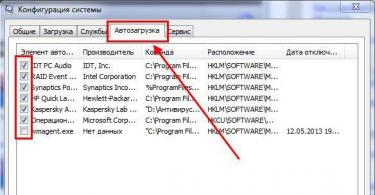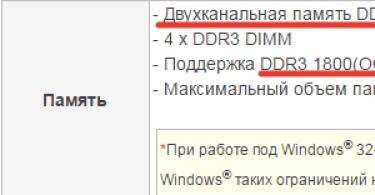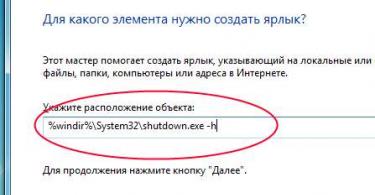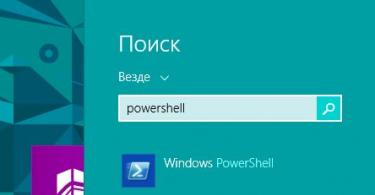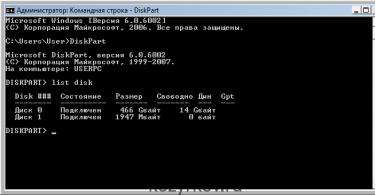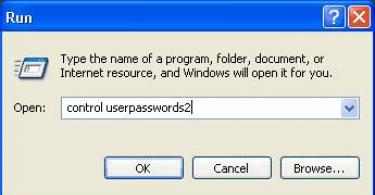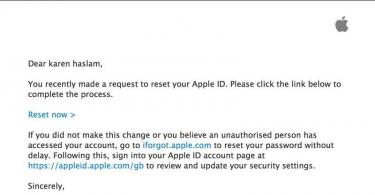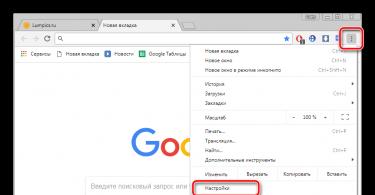Surely, you didn’t know that when creating a new article, I find topics for writing precisely thanks to your comments. Just very often, various questions are asked, how can one do this or that? So, in order not to schedule the execution of all actions
Working with PC
Is it possible to install iOS on a regular computer or laptop?
The iOS operating system offers a significant number of useful applications that are not available for use on other platforms. To find out how these applications will function on a laptop or computer running Windows OS, you will need an emulator
How to save from Picasso to computer
To be honest, we love to show our photographs to relatives, friends and acquaintances. But it’s one thing to launch a slide show using some viewer on your home computer. And if you want to be able to always carry it with you, then
How to Choose a Drawing Program on Your Mac
If you use a Mac on a daily basis and want an ubiquitous photo editor that can replace Photoshop, then Pixelmator is the best alternative. This application has been around for a long time, it is lighter than Photoshop, works much faster and, in general,
List of reasons why a laptop won't start after replacing the motherboard
The motherboard has this name for the reason that it is through it that all other parts of the computer are connected. It is not surprising that if it fails, the operation of the machine becomes impossible. To rise
Is it possible to increase RAM without buying?
Owners of somewhat outdated computers and laptops often complain that there is not enough RAM to run resource-intensive games or programs. But it plays one of the most basic roles in the system, since it is into it that additional
Physical and virtual increase in computer RAM
If you are going to upgrade your computer to improve its performance and speed, then you will face the difficult question of choosing RAM modules. Let's figure out how to increase the computer's RAM so that no problems arise.
How to put your computer to sleep using buttons or hotkeys Sleep button on the Windows 8 desktop
– Igor (Administrator) This article is in a sense a continuation of the article Quick ways to shut down Windows. If you have never enabled Windows sleep mode, then before you start creating a shortcut, make sure that in the settings
How to save a Windows 8 system image
In one of our previous articles, I noted that Microsoft removed the backup feature from Windows 8.1, but as it turns out, this feature is still “alive”, but in a console view. Now, to create a system backup, use
How to create a windows 8 recovery disk
Instructions for those who have encountered problems restoring the factory image on tablets or laptops. The main reason for restoring the factory image on my tablet was the annoying Windows 10 and why I don’t need to install it yet
What is the latest version of macOS and how do I update the operating system?
The way you update software on Mac has changed. New software versions no longer appear in the Updates tab in the Mac App Store. Instead, Software Update became its own section in the settings. Below we will tell you how to update software on Mac from ma
How to crop a screen in Paint
So, I recently received a question from a subscriber: “Screenshot. Is it possible to process it? After all, there are advertisements and so on around the main thing.” Important! Sometimes for work you need pictures that are later needed for use in documents. For this you need
Apple program support, what is this program, is it needed?
Apple has provided its users with convenient and prompt support service. Having any product of the company, you can dial support from your iPhone and ask a variety of questions: from the order of operation of certain keys and buttons to the order
What program is Quicktime?
Program interface: Russian Platform: XP / 7 / Vista Manufacturer: Apple Website: www.apple.com QuickTime is a specialized player that was developed for only one purpose - playing files with the MOV extension (by the way, its “native”). Nevertheless
How to open ZIP archives on iPhone You can choose which programs the files will be opened in
In June 2017, at a developer conference, Apple showed a new application for its devices called Files. Today I came across it in one of the folders on my iPhone and tried to remember how many times I used this pseudo-ag
How to stop Windows 7 from asking for a password
Removing the password when logging into Windows 7 is quite simple. This will require a minimum amount of time and knowledge. This kind of operation usually takes no more than a couple of minutes. This can be accomplished in various ways: through a special console,
Phone screen is broken, how to remove contacts
Enter the sum of the numbers from the picture *: 01/26/2018 13 hours. 27 min Message: Thank you very much, otherwise I was about to change the screen for the sake of contacts. The methods are obvious, but I didn’t think of them myself) 11-11-2017 13 hours. 56 min. Message: my phone works well
How to unlock an Android phone if you forgot your pattern or numeric password
Articles and Lifehacks Any Nokia mobile device comes with a code that protects it from unauthorized access. What to do if the user has forgotten the security code on Nokia? As a rule, some standard is installed by default.
How to reset your Apple ID password?
What should you do if you forgot and want to recover your Apple ID password for your account? If you're having trouble signing into iCloud, iTunes, or the App Store, these tips will help. iPhone and Mac users must enter their Apple ID information frequently when purchasing
How to find out your email password
Sometimes a user needs to know his email password. This can only be done if it has been saved in the browser or the autofill function has been activated. The methods presented in the article are universal and suitable