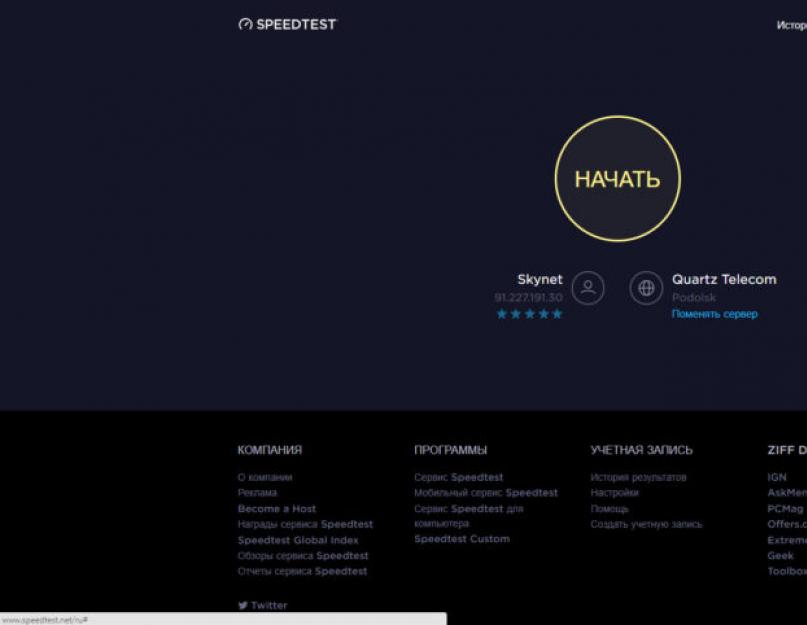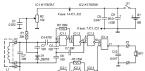If you open a browser and, after typing an address, wait a few minutes for the page to load, then how hard it is to wait and think why website pages take so long to load.
There may be several reasons, dear computer users, and we will look at each one separately.
Reasons for slow page loading
1. Slow loading due to low speed.
The cheapest tariff of the provider is usually the slowest in terms of page loading speed, although the Diul-up Internet, remembered by some, made it possible to increase the loading speed by disabling images in the Opera browser.
2. Slow Internet Explorer browser - there is nothing wrong with using the browser that is most convenient in your opinion, but I would advise you to test other browsers and perhaps you will like them less, but they work much faster, these are Firefox, Opera.
3. Communication problems - occur when you use mobile modems in places where the signal is weak.
4. Short-term speed problems - pay attention to what your computer is doing at that moment, perhaps it is updating the antivirus or operating system.
5. Previously, the speed was good, but since yesterday there have been problems - most likely this is the result of the work of your provider, and you need to contact support, check the speed through the website speedtest.net by clicking on the begin test button there.
What to do to make pages load faster
Once you've identified the reason why your computer may be slow to load pages, there are a number of steps you can take to make pages load faster.
1. First, be sure to install the Firefox browser - pay attention to the speed at which the pages load; if this speed does not suit you, proceed to step 2.
2. Install the Opera browser; in this browser, in addition to the turbo button, it is possible to turn off graphics.
3. If the speed is not satisfactory and there is an opportunity to choose a different tariff, then perhaps you can do this yourself in your personal account on the provider’s website.
In this article, I did not consider connecting via a satellite dish, since there are also programs for compressing traffic - Globax, slonax, telnet.
What not to do
I would not advise you to use various accelerator programs, since many of them can configure your computer in such a way that you will be left without the Internet at all, because you will not be able to return the changed settings to their previous state without reinstalling the operating system.
I myself tried to increase the speed of loading pages using programs and I can say that the only real way to increase the speed is to change the tariff.
In other words, if you have a bad line, then the programs will not help, if you have a cheap tariff, then you will not increase the speed above the bar set by the provider.
conclusions
So, dear users, if you have done everything, but nothing has helped, all you have to do is change your provider or wait until your provider finally turns to you, reduces tariffs, increases speed and works without failures, but for now you will have to work with the existing speed, but already without additional brakes in the form of the IE browser.
I consider this article on what to do if pages take a long time to load from the Internet, but you can ask questions and write your own tried and tested tips.
See you in the next lessons.
Do pages take a long time to load in the browser? Don’t rush to blame slow Internet, because in 90% of cases the problem is on the user’s side. If you also encounter this, it is worth spending 1 hour of your time to find out what the reason is and improve the loading speed of sites. Let's get started.
Reason #1: cache full
Surely everyone has encountered the situation when a newly installed browser “flies”, but after a few weeks it starts to glitch and freeze, everything loads slowly and is almost impossible to work. Why is this happening?
When you use the Internet, all information about the sites you visited and your actions is stored. Over time, data takes up more and more space and slows down the browser.
Clearing all temporary files - cache, archive of visited sites and downloads, as well as cookies. History can be opened through the control panel or using the key combination Ctrl+H (History). Click "Clear history", select the options you want and confirm.
Reason #2: extensions and toolbars
Another option why pages take a long time to load is a large number of additional applications and toolbars built into the browser. In practice, almost no one uses them, that is, these add-ons simply take up space and consume traffic.
Go to the extensions menu and remove everything except the most necessary one. First of all, you need to get rid of everything that ends in -toolbar, -bar, etc. We recommend leaving AdBlock - an intrusive ad blocker.
The same situation applies to plugins. To see them, enter about:plugins or “browser name:plugins” (for example, opera:plugins) in the address bar. What should be left behind?
We delete or disable everything else, after which you need to restart the program.
Please note: in some browsers (in particular, Opera is guilty of this), the same plugin may appear several times in the list. In this case, you need to keep only the latest version.
Reason #3: lack of space on the system disk
It is extremely important that the C drive always has at least 10% free space, and ideally several gigabytes. If it is full, the computer inevitably begins to freeze. Often the browser loads slowly for this very reason; the system simply does not have enough space to process all temporary files and operations.
If your hard drive is divided into sectors, transfer some of the information from drive C to another, for example D. Photos, music, videos and various documents can take up a lot of space, so it’s worth starting with them.
If there are no free disks, remove programs and files that you do not use. As an alternative, some documents can be transferred to cloud storage (for example, Google Drive or Yandex.Disk) or sent to a flash drive.
Reason #4: Antivirus scans pages for a long time
Modern programs scan the sites you visit in “live” mode. That is, the antivirus first analyzes the page you want to open, and only if everything is in order, it gives permission to continue downloading and displaying information.
If pages in your browser take a long time to load, you should try disabling protection for a while. Sometimes it helps. In this case, you will most likely have to set a lower protection level in the settings or select a different antivirus.
Reason #5: background applications
Most users don't even pay attention to what programs and services are running in the background. However, they are the ones who can take over a significant portion of the traffic. One of the most powerful “vampires” is everyone’s favorite torrent clients (as soon as you have downloaded a file, it begins to be distributed from your computer, which can seriously slow down the Internet speed).
Go to Task Manager > Startup and look at the list of applications that automatically launch when you turn on your PC. It is advisable to disable everything except system programs responsible for the operation of the speakers, touchpad, etc.
Reason #6: high load on the hard drive
A fairly common reason for a slow browser. The fact is that information is written to the hard drive unevenly, that is, the beginning of a file may be located at the edge of the disk, the other part somewhere in the middle, and the end not far from the beginning. This is called fragmentation. How is it dangerous? Instead of gliding calmly, the head constantly “jumps” from side to side. In addition, your disk makes several times more revolutions, slowing down the entire system.
Perform defragmentation (forced ordering of the physical location of information on the hard drive). To do this, go to Start > Accessories > System Tools > Disk Defragmenter. Run the program and wait until the information is overwritten. As a result, not only the browser, but also the computer as a whole will start working faster.
Reason #7: Browser Settings
Some modern browsers have built-in options that, on the one hand, make browsing the Internet more comfortable, but on the other hand, lead to the fact that your browser pages take a long time to load. A striking example is network activity prediction in Google Chrome.
Open your browser settings and disable such features. For example, activity prediction is located in “Advanced settings” on the “Privacy” tab. If the problem persists, it is recommended to reactivate all functions.
Reason #8: viruses
If the Internet takes a long time to load, the cause may also be banal viruses - malicious programs that somehow got onto your computer.
Scan your system for viruses and spyware. It is best to use several programs - a regular antivirus (Kaspersky Anti-Virus, AVAST, AVG, McAffee, etc.), as well as special scanner applications. The most popular are Dr.Web, Malwarebytes, HitmanPro and SpyHunter.
Tip: It is best to scan in Windows Safe Mode (with support for network drivers). To do this, when you boot your computer, immediately press the F8 key and select the appropriate item. After the scanning is completed and the infected files are deleted, you need to restart the PC again to return to normal mode.
Reason #8: outdated equipment
What to do if the browser is still loading slowly? If no attempts to “stir up” it are successful, most likely you just have a weak computer. Every year, websites use increasingly complex technologies that are difficult for outdated technology to cope with.
Of course, ideally, it is worth at least partially upgrading the equipment, for example, buying more powerful RAM. However, this possibility is not always available. In this case, you can try installing an older version of the browser; as a rule, they consume less resources (for example, Opera 10 “eats” 1.5 times more RAM than Opera 9). However, you will have to come to terms with the fact that some sites are displayed incorrectly.
Useful programs
Finally, we’ll tell you about several applications that will help you understand why pages take a long time to load in the browser and solve the problem.
For stable and fast operation of the browser, it is extremely important to regularly clean the program itself and the PC. It is recommended to set history and cache clearing, as well as defragmentation to automatic mode (the optimal frequency is once a week).
There are many different tips on how to speed up your browser on the Internet. But it is important to remember that the reasons for long loading times for sites can be both external and internal.
Before you start repairing your computer and Internet equipment, you need to make sure that slow loading pages in your browser are a symptom of internal problems and not external interference.
First of all, it’s worth checking the quality of your Internet connection, which directly affects the speed of your browser, which means it won’t take long to load pages. The connection can deteriorate due to problems or restrictions on the part of the provider, interference on the line, excessive use of the network, etc. Let's figure out how:
Checking via the command line
Using online services

So, the tests passed and everything is fine with the connection. But pages still load at good internet speeds, taking a long time.
Browser and its settings
The reasons that pages take a long time to load may be a clogged browser cache or a large number of open tabs, each of which consumes RAM and processor power.
This is especially obvious if pages open slowly not in all browsers installed on the computer, but only in the current one. In this case, first you need to close unnecessary tabs, programs and folders. If pages continue to take a long time to load, take the following steps:
Clear browser
 For stable operation of the browser, it is important to periodically clear the history, cache, cookies and delete unnecessary bookmarks. This can be done in the program settings in the main menu. If Internet pages continue to take a long time to load in your browser, you need to reinstall the program and clean your profile. To do this, the current browser is completely removed in the computer menu “Add or Remove Programs”, and the computer is restarted. After reinstallation, some browser files may still remain on the system. To get rid of these objects, you need to search for folders with the name of the browser. Open "My Computer", enter the name in the address bar and delete. Then install the latest version of the program and restart the PC.
For stable operation of the browser, it is important to periodically clear the history, cache, cookies and delete unnecessary bookmarks. This can be done in the program settings in the main menu. If Internet pages continue to take a long time to load in your browser, you need to reinstall the program and clean your profile. To do this, the current browser is completely removed in the computer menu “Add or Remove Programs”, and the computer is restarted. After reinstallation, some browser files may still remain on the system. To get rid of these objects, you need to search for folders with the name of the browser. Open "My Computer", enter the name in the address bar and delete. Then install the latest version of the program and restart the PC.
Disable advertising
 Pages often take a long time to load due to the abundance of advertising in the browser. Blocking advertising banners and videos will not only speed up the loading of web pages and reduce web traffic consumption, but also increase PC security. The AdGuard utility will help with this. The program runs along with the system and blocks intrusive advertising and the opening of malicious sites. The official website offers a free trial period of 14 days.
Pages often take a long time to load due to the abundance of advertising in the browser. Blocking advertising banners and videos will not only speed up the loading of web pages and reduce web traffic consumption, but also increase PC security. The AdGuard utility will help with this. The program runs along with the system and blocks intrusive advertising and the opening of malicious sites. The official website offers a free trial period of 14 days.
Disable unnecessary extensions
 A large number of extensions can also cause the browser to work slowly and pages to load for a long time. It is recommended to disable unnecessary extensions in the browser section “Settings” - “Extensions/Add-ons”.
A large number of extensions can also cause the browser to work slowly and pages to load for a long time. It is recommended to disable unnecessary extensions in the browser section “Settings” - “Extensions/Add-ons”.
PC performance
Web pages on a computer or laptop are forced It also takes a long time to boot due to low PC performance, which slows down the entire system.
And if cleaning and configuring the browser did not produce results, you need to check your computer for the following problems:
Lack of free space on drive C
The system drive C often stores unnecessary information, such as temporary browser files or unused programs. Such objects clog up disk space, and for this reason the computer runs slowly. You can get rid of programs using standard tools in the “Control Panel” - “Add or Remove Programs” section.
 Unnecessary files are also removed by CCleaner, which can be downloaded from the official website. The utility has the ability to analyze disk space, delete unnecessary files and clean the registry, as well as configure startup in the “Service” tab.
Unnecessary files are also removed by CCleaner, which can be downloaded from the official website. The utility has the ability to analyze disk space, delete unnecessary files and clean the registry, as well as configure startup in the “Service” tab.
To speed up the disk, you need to regularly defragment it. How to find it: “Local disk (C:)” - “Properties” - “Service”.
Lack of RAM
To reduce the load on the processor and RAM, you need to remove unnecessary programs from the startup list.
 This can be done in the CCleaner utility, as mentioned above, or by running the msconfig command in the command line (Win + R - msconfig - Startup tab). It is also worth checking whether the computer has enough resources for normal operation or whether it needs upgrading: Ctrl + Alt + Del – “Task Manager” – “Performance” / “Performance”. CPU and memory utilization percentages above 80 will indicate that there are not enough resources. If the situation does not change after closing unnecessary tasks, the computer will need repair.
This can be done in the CCleaner utility, as mentioned above, or by running the msconfig command in the command line (Win + R - msconfig - Startup tab). It is also worth checking whether the computer has enough resources for normal operation or whether it needs upgrading: Ctrl + Alt + Del – “Task Manager” – “Performance” / “Performance”. CPU and memory utilization percentages above 80 will indicate that there are not enough resources. If the situation does not change after closing unnecessary tasks, the computer will need repair.
Automatic system or program updates
Websites take a long time to load when several programs use the Internet at the same time. Torrent clients, applications for listening to music and watching TV online, and automatic software updates are especially demanding. Bootloaders and applications must be disabled, and updates must be done manually or scheduled for a time when the Internet is not used by the PC owner.
Viruses
Surfing the Internet is not advisable without using a reliable antivirus program. The presence of viruses in the system slows down not only the loading of web pages, but also the overall operation of the computer, so scanning the system should be performed regularly. If your connection speed suddenly decreases, you should run an antivirus program and do an additional scan. It is also recommended to look at the list of threats that have already been neutralized: perhaps the moment the site page takes a long time to load coincides with the time of a recent virus attack.
Problem with the router, switch or cable
When no problems are observed according to the previous points, and the sites still load for a long time, it is worth checking the equipment itself. If your computer is connected to the Internet via a router or switch, you should remove the network cable from the device and connect it to the PC via the Ethernet network connector on the motherboard. If the connection is restored, it means there is a problem with the router or switch. Setting up such equipment is described below. If pages are still loading for a long time, you need to check if everything is ok with the cable.
Equipment setup
You can check the connection status and device settings as follows.
 If you are using an ADSL modem or router, you should restart the device and go to the web interface. To do this, enter the modem's IP address into the address bar of your browser. On the main page or in the WAN tab, check whether the real connection speed matches the tariff and look at the connection settings. Here, in the “Filtering by MAC address” tab, view and disable extraneous devices that “steal” traffic. When using a switch, you should check the connection settings according to the instructions for your specific model.
If you are using an ADSL modem or router, you should restart the device and go to the web interface. To do this, enter the modem's IP address into the address bar of your browser. On the main page or in the WAN tab, check whether the real connection speed matches the tariff and look at the connection settings. Here, in the “Filtering by MAC address” tab, view and disable extraneous devices that “steal” traffic. When using a switch, you should check the connection settings according to the instructions for your specific model.
It is recommended to disconnect the 3G or 4G modem from the USB port, then turn it on again, restart the device software and update the driver. These actions should solve the problem of long page loading times, but only if the problem is in the network equipment settings.
Interference from outside
It is not always possible to solve the problem of slow Internet on your own. Even the efficient operation of an Internet provider and properly configured equipment do not guarantee one hundred percent connection quality. When using wired Internet, there is a risk of damage to the cable leading to the apartment or office, and the provider may not be aware of the presence of problems. In this case, you should contact technical support and report the problem. When using a wireless modem, problems usually occur due to network congestion or signal quality. Then all that remains is to wait for the signal to improve, or change the telecom operator.
Restrictions from the provider
If pages take a long time to open, perhaps the reason lies in a banal restriction from the provider. Even good tariffs with high speeds may have evening speed limits. You should clarify the details of the tariff used and, possibly, replace it with a suitable one.
Conclusion
Web pages loading slowly in the browser is a fairly common problem that every user faces sooner or later.
And finding a solution may not be easy due to the long list of possible reasons relating to PCs with operating systems Windows 7, Windows 8, etc. But if you take care of your computer, regularly clean your browser, use useful programs like CCleaner, AdGuard and antivirus, then there will be no problems with long page loading times, you can avoid it altogether or simplify the solution.
In the days of Dial-Up, opening one page was enough time to brew yourself a stronger coffee. Modern Internet users can only imagine with horror the old days of free nights... This kind of thing, in our time, is considered savagery - a megabit channel will not surprise anyone now. Current speeds allow you to receive content in a matter of seconds, but even with good bandwidth, you may have problems with pages taking a long time to load. We will try to figure out why this happens, what to do and who is to blame below.
1. The first thing that comes to mind when pages take a long time to load is a problem on the site itself. Indeed, some resources experience peak load on their server during prime time. Therefore, it is worth holding off on “cracking” the site, because this will only increase the time it takes to solve the problem.
2. Checking the functionality of the browser. Try clearing the cache, removing unnecessary plugins, or trying updating to the latest version. As a last resort, use an alternative browser.
3. When using a torrent client, adjust the number of incoming connections (no more than 200), the maximum number of connected peers (no more than 50), or manually limit the upload and download speed.
4. We work with the command line. You should check whether packets are lost when accessing the required servers. The criticality of this factor is important not only for “surfing” pages, but also for remote work of people (from different cities) on the configuration (the one they call “main”) from the company 1C-its prof, the cost of which is a considerable amount, which is true gives you guaranteed official support from 1C. Always having an up-to-date version of the program will slightly reduce the risk during remote administration, but you shouldn’t rely on the support line - we’ll try to figure it out ourselves.
To do this you can use the command ping with a flag - T(“constant ping”) and monitor the number of lost packets. This will give you an approximate picture of the network status; it may be worth checking the network adapter, its drivers and contacts with the modem. You can also “connect” to the site using the command telnet ya.ru 80. The HTTP protocol works on port 80. Ideally, a blank black window (terminal) should appear. If you see an error when the connection fails, then you should calm down the ardor of your antivirus software.
5. Changing a parameter MTU. Maximum Transmission Unit is the maximum packet size, measured in bytes, over the TCP/IP protocol. The default value is usually 1500 . It is recommended to reduce the value to 1492 - the optimal size for using PPPoE. The parameter can be changed both on the modem and on the OS, but priority will remain with the hardware
6. Check that the DNS servers you are using are up to date. Often, providers do not notify users about possible problems with DNS servers, and you won’t be able to find out about changing the priority DNS without calling support. Therefore, it is recommended to use third-party DNS addresses. Currently popular Google servers are: 8.8.8.8 And 4.4.4.4 .
If the speed matches the tariff, then in most cases the problem is on the user’s side, so before you kick your provider, make sure there are no problems with the software and end equipment.
Let's assume that you use a fast and modern browser, for example, Opera or Chrome, but the pages of a particular site still take a very long time to load.
This means that when you want to open a site, you have to wait a long time in your browser for it to open; more precisely, you have to wait for the site to load from the remote hosting on which it is located.
Why does the page take so long to load? There may be several reasons, the most common of which are described below.
1. Very slow Internet connection speed
When connecting to the global network, you probably chose an inexpensive tariff and, as a result, pages take a long time to load.
There are Internet providers that provide Internet at normal speed until the allocated, paid Internet traffic limit runs out. After the allocated limit is exhausted, Internet access remains, but the speed of Internet access drops very significantly, by several times.
Several tips can be given here. Or you need to switch to a more expensive tariff, in which the limit is unlimited and the data transfer speed is maximum. Or you need to try to disable the display of images in your browser that are available on downloadable sites using the same inexpensive tariff, since it is images and videos that take the longest to load.
For example, for the Google Chrome browser, you can disable the display of pictures if you open “Settings” in the upper right corner of the browser, find “Personal data”, then “Content settings”, where in the “Picture” tab check the “Do not show” option.

Rice. 1. How to disable the display of images on websites in the Google Chrome browser settings
2. You use the Internet Explorer browser
Your default browser may well be Internet Explorer, that is, it is what you use to access the Internet.
 There is a lot said on the Internet about this browser, namely about its many shortcomings, including its slowness.
There is a lot said on the Internet about this browser, namely about its many shortcomings, including its slowness.
Therefore, try installing another browser from the official website, for example, Mozilla Firefox, Google Chrome, Opera or Yandex Browser - they are faster and may become familiar to use over time. And the speed of Internet access most often increases, and it will become more pleasant to work with quick responses to any requests addressed to the Internet.
Several can be installed on a computer (laptop, tablet). But only one of them will necessarily be the default browser, that is, it will be the first to open all pages on the Internet by default. You can set the default browser yourself by abandoning the previous Internet Explorer and replacing it with any other browser from those installed on your PC.
To be fair, it is worth saying that in some cases it is worth using the browser native to the operating system. It is he who can sometimes easily cope with what for some reason cannot be done in his favorite browser. Therefore, you should under no circumstances give up Internet Explorer; at least, you should not completely remove it from your computer. Moreover, this browser is used by the operating system itself, and it may stop working altogether if Internet Explorer is unsuccessfully removed.
3. You are using a mobile modem
 There may be problems with the Internet, with the speed of Internet access when using a mobile modem, and then, as a result, pages take a long time to load. Most often, this happens when the signal is poorly received by a mobile device that distributes the Internet, for example, an iPhone, etc.
There may be problems with the Internet, with the speed of Internet access when using a mobile modem, and then, as a result, pages take a long time to load. Most often, this happens when the signal is poorly received by a mobile device that distributes the Internet, for example, an iPhone, etc.
The reception of a signal by a mobile device distributing the Internet depends on the location where it is located. If in a given place at a given time the signal is weak, or there is no possibility of accessing the Internet even with a strong signal, all this leads to a significant slowdown in the speed of Internet access or even this access becomes impossible.
For example, I occasionally use a modem when necessary. The advantages of the Yota modem are that it provides unlimited Internet and, in addition, there is always very slow, but free Internet. If the modem suddenly overheats, then it suddenly turns off without me noticing. At this point, access to the Internet ends, you have to turn off the laptop and wait until the modem cools down.
All this suggests that mobile devices for accessing the Internet do not guarantee a constant reliable and high-speed connection, even if mobile device manufacturers and mobile operators guarantee this to you in their advertising statements.
Indeed, in any instructions for using mobile phones and other mobile devices, at the very beginning it is stated in black and white that this device provides mobile communications, the quality of which directly depends on the location of the device and the ability to access the networks of mobile operators.
4. Several programs require simultaneous Internet access
 It happens that several programs at once require an Internet connection. For example, simultaneously with your work in the browser, the computer decided to check for Windows updates, and even began to automatically update at the time set in its settings, then all these programs will simultaneously access the Internet. As a result, pages from the Internet take a long time to load.
It happens that several programs at once require an Internet connection. For example, simultaneously with your work in the browser, the computer decided to check for Windows updates, and even began to automatically update at the time set in its settings, then all these programs will simultaneously access the Internet. As a result, pages from the Internet take a long time to load.
In addition, torrents can be installed on your computer, which can also automatically download data from the Internet or transmit data to the Internet. There are many similar examples, when other Internet-related programs can work simultaneously with the user’s browser.
There are many programs, but the Internet connection is the same for everyone. And this connection will one way or another provide each program with access to the Internet in turn. This means that each program individually will receive or transmit data to the Internet many times slower than if this program were running alone on the computer. And again, it turns out that pages from the Internet take a long time to load.
Therefore, if the speed of the Internet is not the highest, and you experience difficulties in working with the Internet when several programs are running simultaneously, then you need to distribute the operating time of these programs so that they interfere with each other less. For example, you can install it overnight by configuring your antivirus program accordingly.
Windows updates are best done under personal supervision, again by properly configuring Windows Update, despite the fact that it constantly recommends installing fully automatic updates. Microsoft is right in its own way, it really is better. But the recommendations of this respected company are addressed to users who have a high-speed, reliable unlimited Internet connection, which all PC users do not have, no matter how much they would like it.
For example, I once completely exhausted my monthly mobile traffic limit in three days precisely because at that moment Windows Update really, really needed to download something there for subsequent installation on the PC. Nothing downloaded, but the mobile traffic ended, completely unexpectedly for me, and additional stress and problems, because where can I access the Internet on the road? A very undesirable situation, as you understand.
In general, uncontrolled simultaneous operation of programs that require Internet access should not be allowed. It is important to monitor this and regulate accordingly the joint operation of these programs and the sharing of Internet connections.
5. Problems with the Internet provider
Providers try to work as reliably as possible, avoiding refusals to provide Internet access services. But the provider cannot provide 100% reliability; no one can do this. And the provider itself is not the whole Internet. A provider is just a small grain of sand in the global world network.
And the performance of the network depends, of course, primarily on the provider, as well as on the reliability of other network servers that are needed for data transmission.
The provider usually sees his problems himself, knows about them and strives to eliminate them as quickly as possible. However, it also happens that a failure of Internet access occurs at the interface between the provider’s equipment and your equipment.
For example, with wired Internet access, the wire that goes to your apartment or office may be broken for one reason or another. Such a malfunction, say, in the entrance of your house, may not be noticed by the Internet provider using its diagnostic system. In this case, the problem will be fixed the faster the sooner you contact your provider and inform him about the problems with Internet access.
The router installed in your apartment may fail. The provider will most likely not notice this, and you should definitely contact technical support for advice and to resolve the issue of restoring Internet access.
There is also always the possibility that there are some problems on the side of your provider - equipment has failed, preventive maintenance is being carried out. It makes sense to call the provider’s technical support and find out everything for sure.
If you use mobile Internet from mobile operators, then contacting them as Internet providers does not make much sense. You need to find a place where the provider provides you with access to the Internet at a speed acceptable to you, and that’s all.
If in the place where you are there is no access or access is carried out at a very slow speed, then there is nothing else to do but wait patiently until the resources of the provider (aka mobile operator in this case) are freed up and you will be provided with the best connection quality.
Some users try to get a reliable Internet connection from a mobile operator, say, while in a fast-moving train or car. Alas, it is still a utopia to have a reliable high-speed connection in such conditions. In general, there is no need to demand the impossible from a mobile operator, which in this case is also an Internet provider. He has already done everything so that you can access the Internet on the go.
6. Computer problems
Slow Internet access may be a consequence of problems not with the Internet connection, but with the computer as a whole. For example, there was such an almost textbook case. A PC user I know complained that suddenly the speed of Internet access became terribly slow; practically nothing could be done for an hour and a half. Then everything got better, as if by itself.
 My amazement knew no bounds when on this computer I found over 5 thousand (!) isolated viruses in quarantine, which were detected and neutralized by the antivirus.
My amazement knew no bounds when on this computer I found over 5 thousand (!) isolated viruses in quarantine, which were detected and neutralized by the antivirus.
That is, the reason for the almost impossible work on the computer was a virus attack from the Internet, which was successfully repelled by the antivirus. True, the price of this was that the computer practically did not respond to user commands for almost an hour and a half. And it gave the impression that the Internet was slow, although, as you understand, this had nothing to do with the Internet.
Let me give you another example of possible problems that can cause pages to load in your browser for a long time. God forbid if, for example, your computer starts to malfunction. Then work on the computer will slow down sharply, since any read-write operation on the hard drive will take a long time due to multiple repetitions and double-checks. This also creates the impression of “brakes” and a slow Internet connection. Although in fact the Internet was not even close here, and is not the cause of the problem.
And if it “fails,” then the computer may interrupt its work for a while and reboot the screen. If you work with the Internet at this moment, you may get the feeling that all this is due to the Internet connection, although even here the Internet will have nothing to do with it.
Thus, slow work with the Internet is not always a consequence of problems with the Internet. Although, of course, according to statistics, the slowdown of the Internet is primarily something that is associated specifically with the Internet connection, and not with other errors and PC failures.
Reasons for slow loading pages on your website
The above describes common reasons why browser pages take a long time to load from the point of view of ordinary Internet users. 
However, the issue of slow loading of site pages can also be considered from the point of view of a novice webmaster who has created his own site. And now he sees that the pages of his site are taking a long time to load, and is trying to understand what can be done to make the site load faster.
The site owner (webmaster) can consider the following possible reasons:
1. slow hosting on which the site is located.
Slow hosting works as slowly as a slow Internet provider works. Moreover, even if the Internet provider is fast, but the user wants to access a site located on a slow hoster, then the speed of the connection with the Internet provider will not help. The same problem will still remain that the site pages take a long time to load. And only the site owner can fix this by contacting hosting technical support.
When a user using fast Internet opens a website, but it takes a long time to load due to slow hosting, what do you think such a user is doing?
That's right, he closes this site, returns to the search engine and there, based on his request, finds another site that may load faster. Therefore, the site owner must constantly worry about the loading speed of his resource, and eliminate the “brakes” in time;
2. the site contains “heavy” pages, containing “heavy” photos in large quantities (each photo, for example, 2-3 megabytes or even), as well as pictures, videos and other voluminous content.
Internet pages that contain only text load fastest. In this case, the text should be without pictures and without video.
Currently, such “wall of text” type pages are not popular; websites actively use graphics, infographics, video, and audio content. Therefore, sometimes there are problems that pages take a long time to load for those users who use slow or metered Internet.
And this is not only a problem for users, but also a problem for site owners. Owners should strive, on the one hand, to make the information beautiful and easy to read, but at the same time not forget about functionality so that the user who comes to your site does not run away from there because the site pages take a long time to load.
To do this, webmasters need to carefully monitor the size of their content, reducing its byte size if possible, but without reducing the artistic value. For example, the same pictures can have different “weights”, and here preference should be given to the one that “weighs” less in bytes;
3. someone introduced foreign code on the site, when loaded, the site’s operation slows down.
Here you can even get a “ban” (or in other words, a “filter”) from search engines and lose your readers who will no longer see this site in search results. This means you need to think about the antivirus on the site, and again about the antivirus, and again about it, my dear. And not only think, but also install, and configure, and check the work, and configure again, and again...
4. site caching is not configured or is poorly configured, in which site pages are quickly loaded from the cache. Otherwise, pages take a long time to load directly from the Internet;
 5. The site does not have a responsive design or mobile version.
5. The site does not have a responsive design or mobile version.
This is especially true when the site takes a long time to load on a smartphone or tablet, and besides, after loading it, little will be visible and understandable due to the small screen size.
Adaptive design on the site or the presence of a mobile version allows you to make the site equally convenient for viewing on different devices, both large and small screens;
6. there is a promotion, event or something similar on the site, which attracted a lot of visitors to the site at about the same time.
At such moments, the hosting on which the site is located does not always cope with the influx of visitors and the resulting load. In this case, either the site pages take a long time to load, or the site completely “crashes”, that is, it becomes inaccessible. This means that you need to be more careful with such events, you need to prepare your site for them in advance, calculate the load in advance, discuss it with the hoster, and most carefully prepare for the influx of visitors.
Webmasters sometimes write that “There are many of you, there is only one server, so if suddenly the page takes longer to load than usual, just wait, please.” Although the webmaster must and, if desired, can solve this problem;
7. there may probably be other reasons Why do site pages take a long time to load?
It is impossible to foresee in advance everything that could interfere with access to the site on the hosting. Fortunately, situations like this don’t happen very often these days. If only some users had not become like hackers, trying to artificially cause additional load on the site, either for the sake of their abilities, etc. Unfortunately, such cases do happen.
Also, sites receive a lot of different spam from advertisers, from promoters of various Internet resources, and so on. Hosters can “repel” up to several hundred thousand and even millions of hits to individual sites, say, per day. To do this, they set up systems to protect their servers from external influences.
Alas, it is completely impossible to get rid of all these troubles. The Internet is an open world, in which regulation of activities is almost impossible. This is a territory of various possibilities, including not only creative, but also destructive.
But in general, the Internet is a very good thing. And in general, it’s not clear how we lived without it before!
Having finished on a positive note, I suggest watching the video “Typical Mom at the Computer” (and perhaps a not-so-typical grandmother) and smile :)